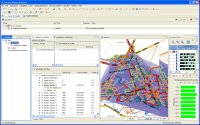Download Now
Visit the downloads section for older versions, development kits, and other platforms.
A GIS Framework for Eclipse

uDig is an open source (EPL and BSD) desktop application framework, built with Eclipse Rich Client (RCP) technology.
- uDig can be used as a stand-alone application.
- uDig can be extended with RCP “plug-ins”.
- uDig can be used as a plug-in in an existing RCP application.
Project OutlineThe goal of uDig is to provide a complete Java solution for desktop GIS data access, editing, and viewing. uDig aims to be:
uDig is distributed under the Eclipse Public License EPL . |
Quick Start
|