Create Geometry¶
The second category of tools involves creating geometry, we will cover line and polygon creation and “vertex snapping”.
Select tasmanian roads in the layer view.
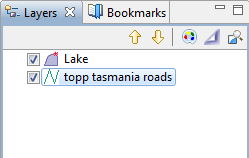
Choose the Create Line Tool from the Create drawer of the Palette.
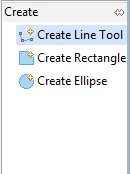
Draw a road on the northern part of the island, once again Enter to indicate that you are finished your line.
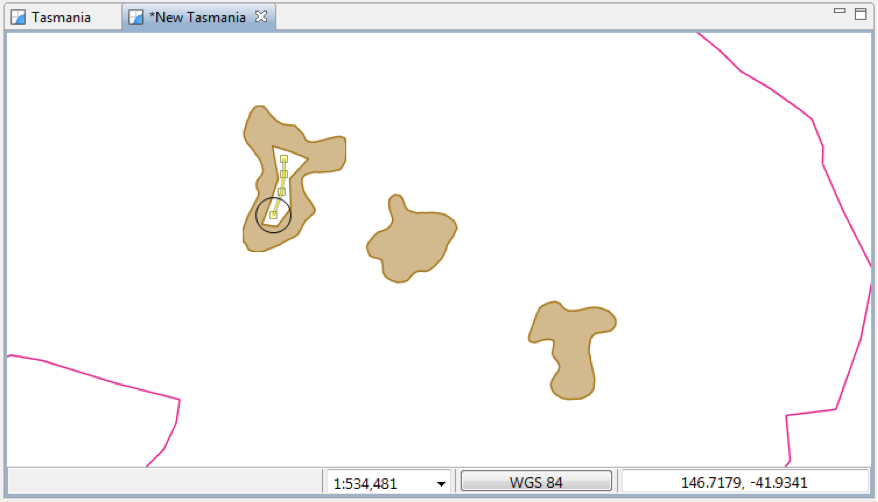
You have just created a new road, remember to press commit in the tool bar to write your change to the shape file.
Change to the Lake layer in the layer view.
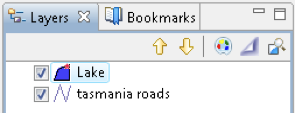
Select the Create Polygon Tool.
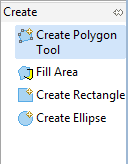
Enable snapping by pressing CTRL + SHIFT + S until Snap to features in current layer is displayed in a dialog.
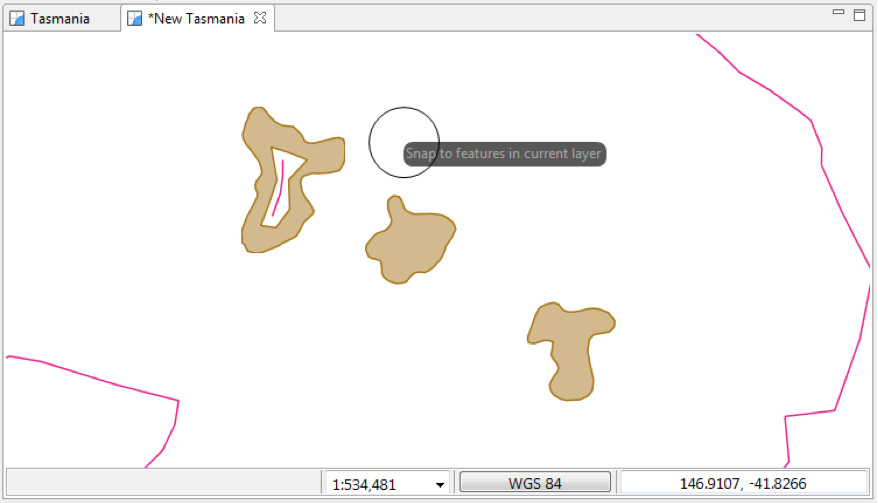
Draw a polygon, close to a feature, as you draw close to another polygon you can watch how snapping effects the drawing process.
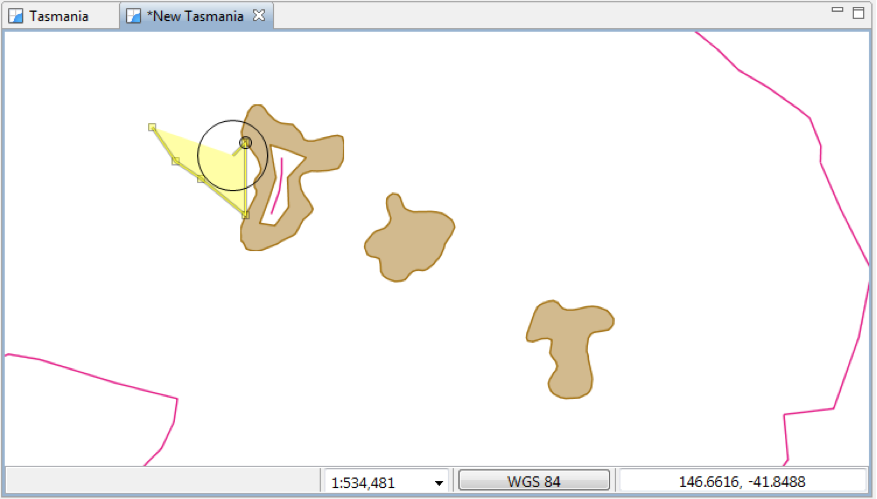
You can complete your polygon by ending it on the vertex that started the polygon.
Please press the Commit button in the toolbar.