Hole Cutter¶
In this section we will cover how to create a hole in a polygon.
Open the New Tasmania map and zoom to lake shown below.
Note
Additional editing tools supplied by the community are available.
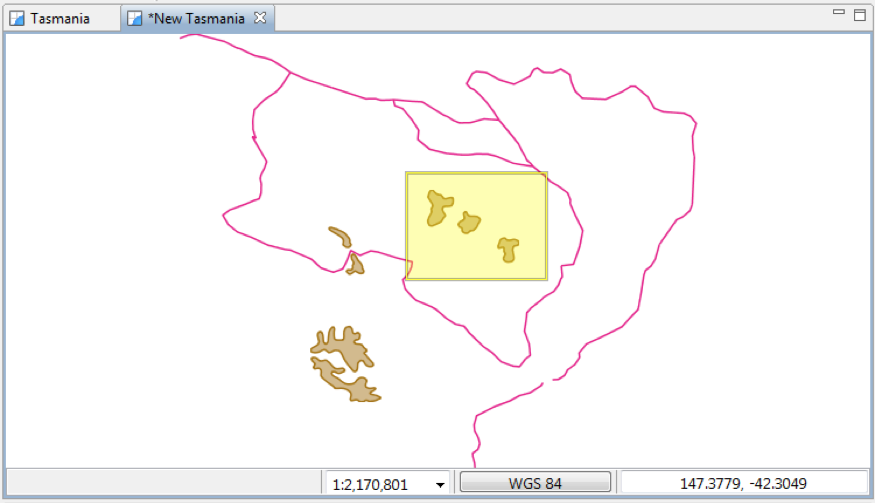
Open the Editing drawer of the Palette to show all the edit geometry tools. Select the Hole Cutter tool from the tool palette.
Note
You can use the keyboard short-cut ‘e’ to cycle between the edit tools.
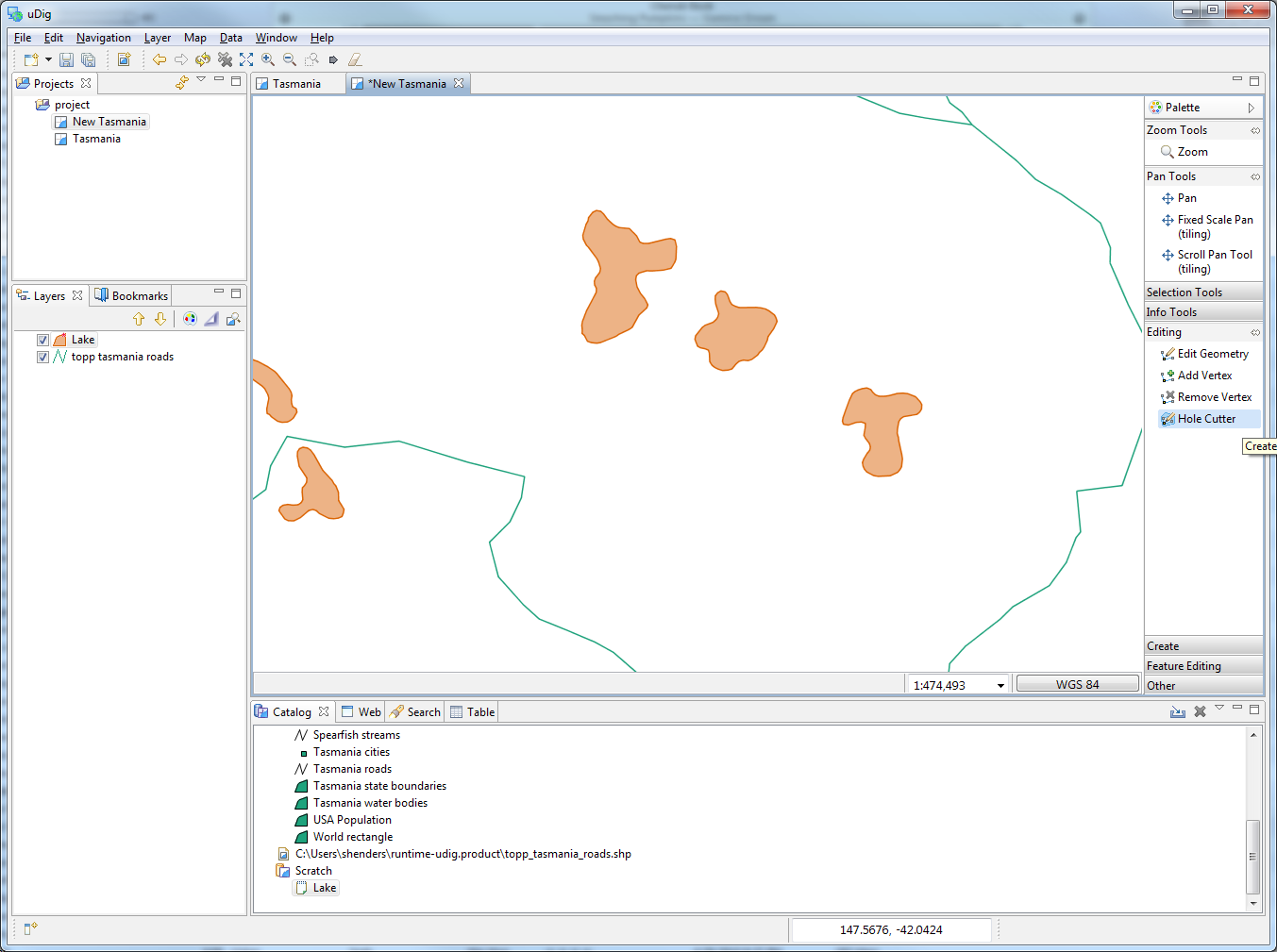
Use the hole cutter to draw a polygon within the lake.
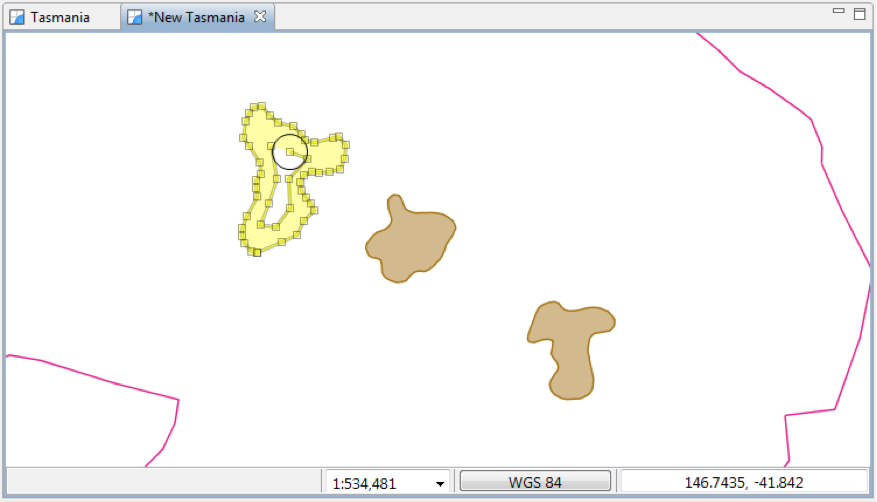
Press Enter, or click on the first vertex, to create the island.
Note
You can press Esc to cancel your edit.
Press the Commit button in the toolbar.