Changing Snapping Behavior¶
The snapping choices included with uDig are as follows:
| No Snapping | Snapping is turned off by default. |
| Selected Features | Snap to a vertex in a selected feature. |
| Current Layer | Snap to a vertex in the current layer |
| All Layers | Snap to a vertex in any layer |
| Grid | Snap to the nearest grid intersection |
There are three different ways to change the snap behavior:
In the which can be found in the Window ‣ Preferences menu.
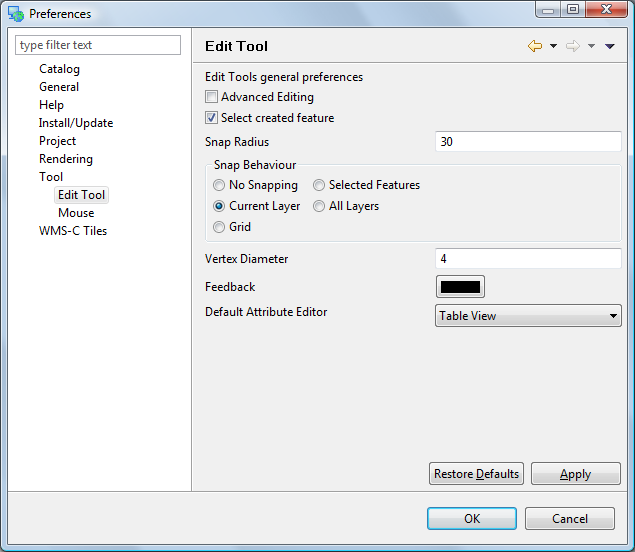
While an edit tool is active press CTRL + SHIFT + S. This will cycle through the available snap behaviors. A small pop-up will display the new behavior.
You can see a short cut of the tool snapping options in the tool options along the bottom of the map.