Editing Geometry with WFS¶
We will use the Edit Geometry tool to move the road around the lake.
Zoom into the road that is crossing the lake in the center of the country
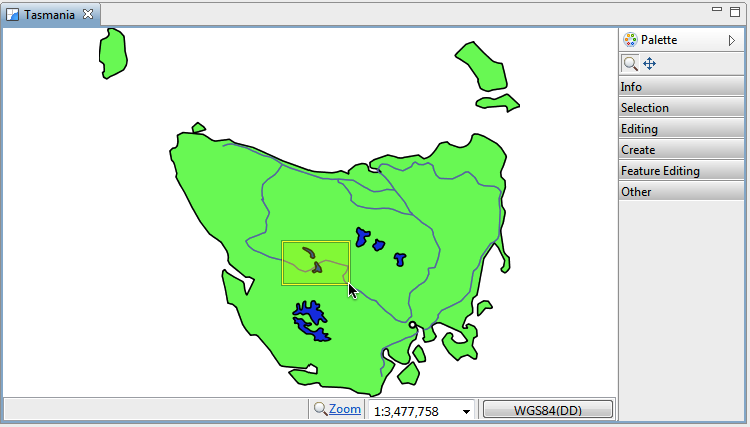
Select tasmania_roads_Type in the Layers view.
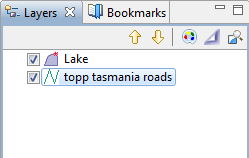
Change to the Edit Geometry tool from the tool palette (click the Editing drawer to see the available editing tools).
Use the Edit Geometry tool to select the road crossing the lake.
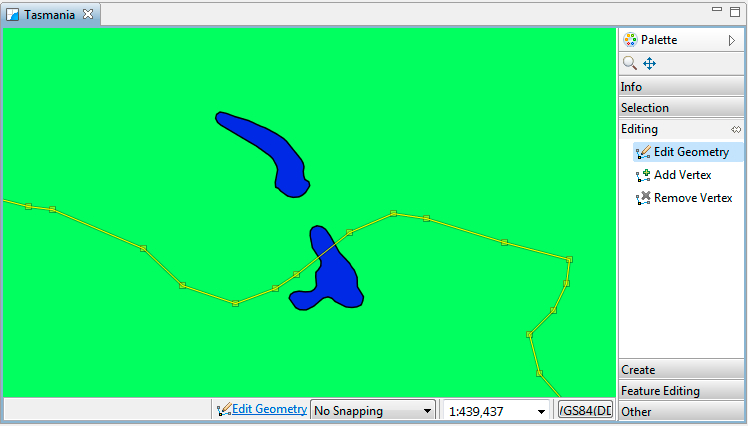
The road will change color and develop “vertex handles”.
Move the vertex handles so the road does not enter the water.
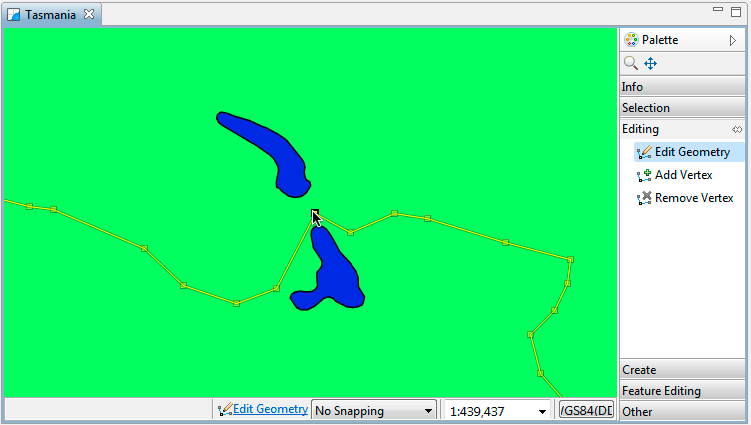
Add new vertices by switching to the Add Vertex tool.
You can click any where on the road to add a new vertex.
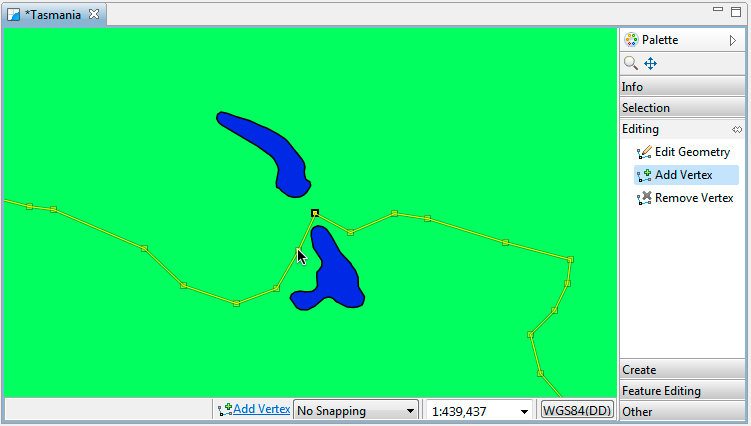
You can use Undo and Redo in the Edit menu as required.
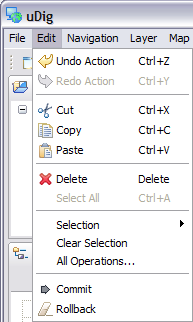
Press the Commit Changes button in the tool bar to send your changes off to the Web Feature Server.
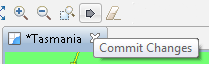
Your line has now been moved.
You can now refresh your web page to confirm that your changes have been made.
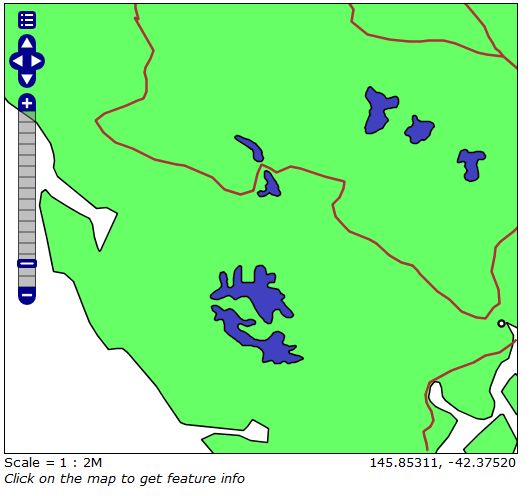
You can edit many Features at once, from different layers, or from different sources of data. Pressing Commit Changes will send off all the changes made in the current map.