Working with Files¶
Hint
You instructor has placed the data directory on your dvd. Please copy this folder to your machine prior to use.
You can work directly with files from the file system.
This section makes use of sample data provided by the Natural Earth project.
Click on the following link and save the zip file to your local computer.
This link is also avaialble from the Walkthrough 1 page.
Unzip the download to create your data directory.
- You may wish to create a data directory on your desktop or in your documents folder.
- On windows the 7-Zip application is recommended for unzipping files
Create an empty Map by selecting File ‣ New ‣ New Map from the menubar.
Drag and Drop the file 10m_land.shp onto your open Map
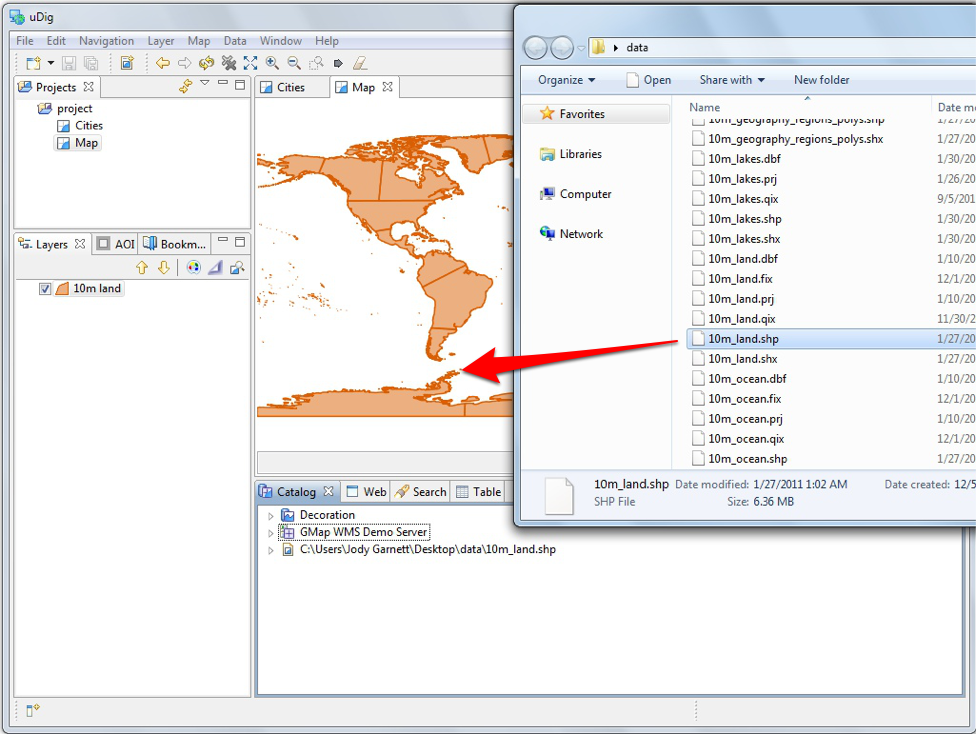
The map will take the size of the first layer added to it.
You can also see the file listed in the Catalog view in case you wish to use it on another map.
When working with uDig you will often find yourself combining information from several different sources.
Add the 10m_ocean.shp shapefile to your map.
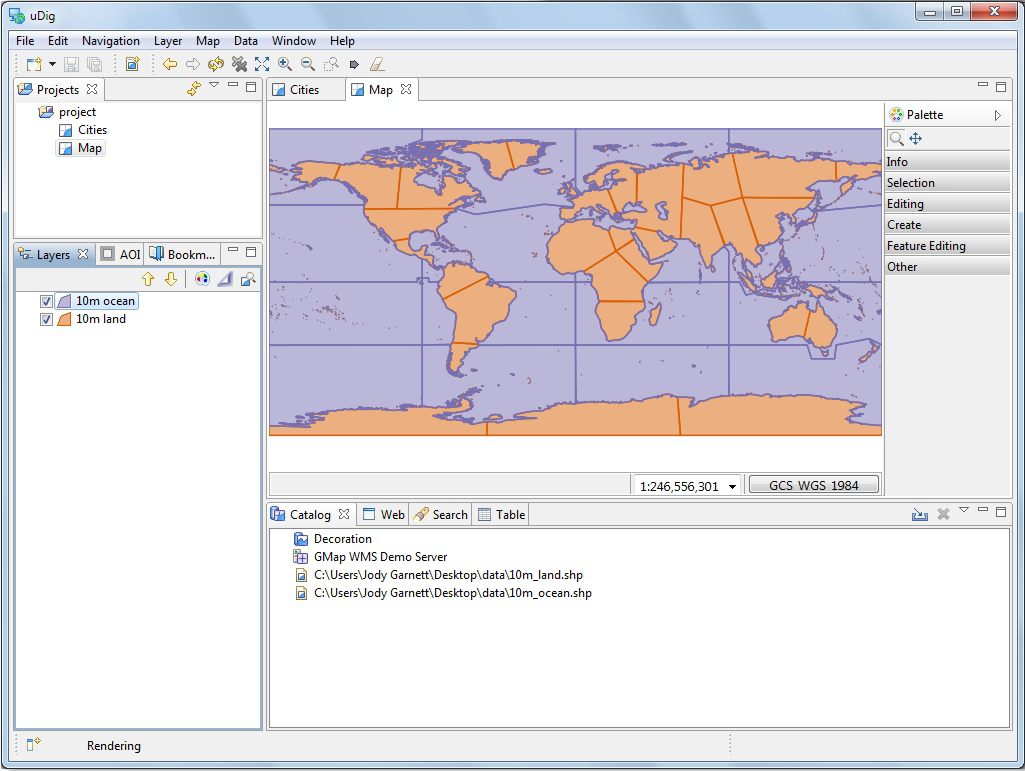
The application will automatically:
- Make use of any included style layer descriptor file, or generate a default style.
- Perform any reprojection required on the fly allowing you to view layers side by side