Try It Out¶
Select the Overview tab
Click the synchronize link in the Testing section
Click the Launch an Eclipse application link, check that your splash screen with progress bar and progress message works
Drag a few files on to the screen and try out the application.
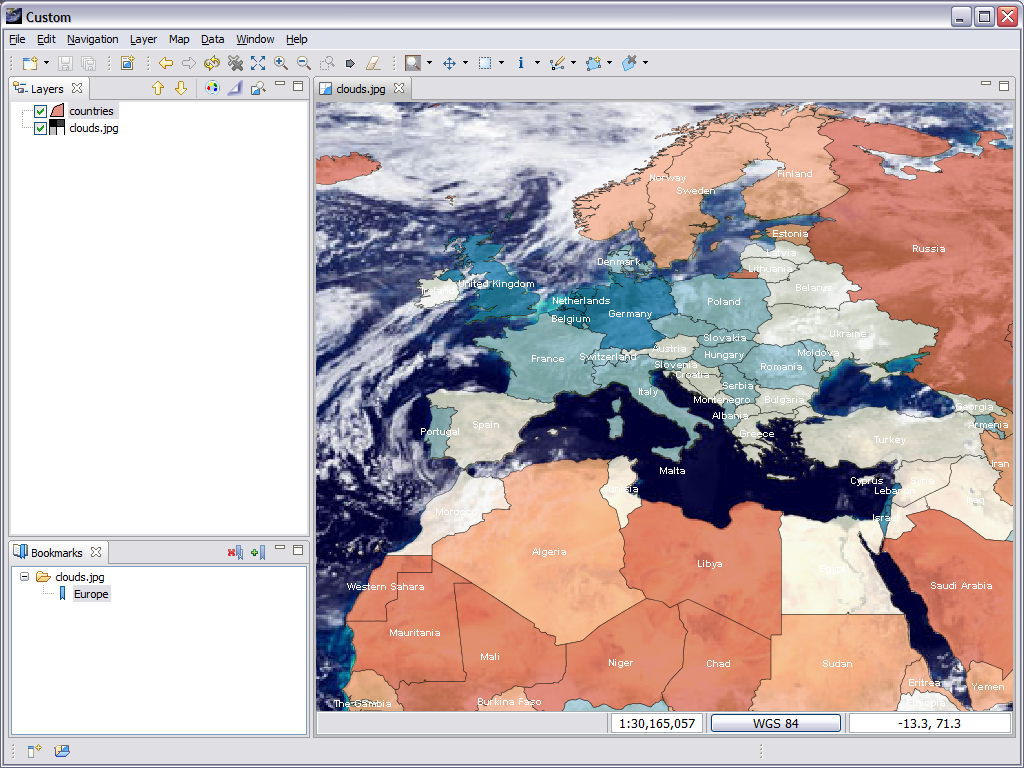
The application defaults to our Custom perspective, to switch perspectives use Window ‣ Open Perspective ‣ Other
Open up Help ‣ About and have a look at the branding info.
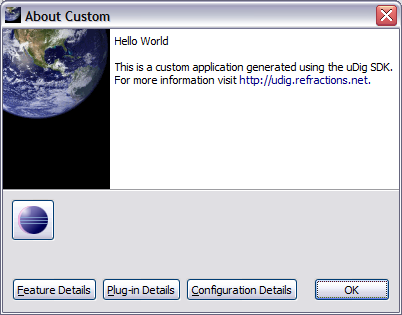
Use ALT + TAB to switch between windows, look at the window icon.