Branding¶
We are now down to the final branding information, the icons used for windows and the image displayed in Help ‣ About.
Click the Branding tab
Click on the browse button next to 16x16 image, select world16.gif.
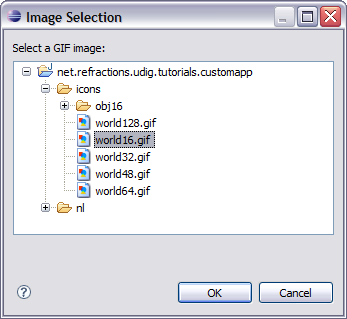
In a similar manner take care of:
- icons/world16.gif
- icons/world32.gif
- icons/world48.gif
- icons/world64.gif
- icons/world128.gif
Select nl/en/about.gif for the About Dialog image:
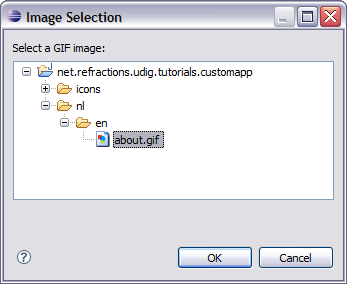
And enter the following Text:
Hello World This is a custom application generated using the uDig SDK. For more information visit http://udig.refractions.net.