Product Configuration¶
We are going to use “features” (ie groups of plug-ins) to define what is included in our application. We will making use of features provided as part of eclipse rcp, features provided as part of the uDig SDK
and we will make one feature to hold our branding plugin.
Change to the Dependencies tab, we are going to be defining this product in terms of the features we require to be present.
Press Add... and select org.eclipse.rcp from the list.
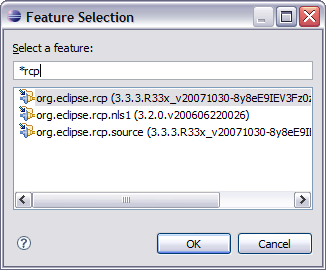
Press the OK button to add the feature.
In the same manner add the following features:
- net.refractions.udig_base
- net.refractions.udig_platform
- net.refractions.udig_application
- net.refractions.udig_printing
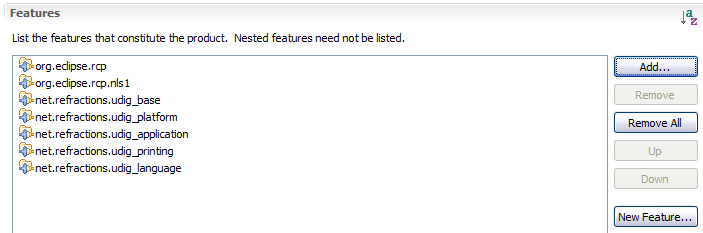
We now need to define a feature to hold our branding plugin (so it is included in the product!).
Pressing the New Feature... button (located in the title area).

In the New Feature wizard enter the following values:
Project name: net.refractions.udig_tutorials.custom-feature
Feature Name: Feature for Custom Application
Feature Provider: Student
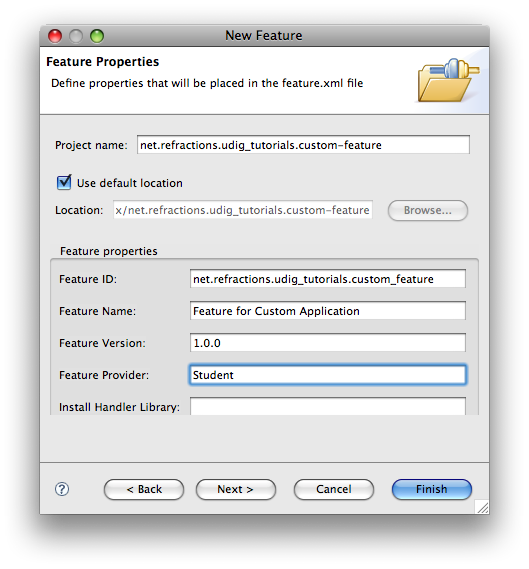
Press the Next button.
On the Referenced Plug-ins and Fragments page select:
- net.refractions.udig.tutorials.customapp
- net.refractions.udig.tutorials.distancetool (optional)
Press Finish