Launching¶
Eclipse RCP applications are bundled up with a platform specific launcher. You can run your application as a normal Java application but this is more fun.
The osgi.parentClassloader=ext argument is used to let runtime system know that we want access to JRE extensions (specifically JAI and ImageIO).
Return to the custom.product editor, and change to the Launching tab.
We are going to fill in the the Program Launcher section:
- Enter custom into the Launcher Name field
- Under Customizing the launcher icon varies per platform select win32
- Select the Use a single ICO file containing the 6 images: radio button
- Press Browse... button and select icons/world.ico for the file
Here is what this looks like when you are done:
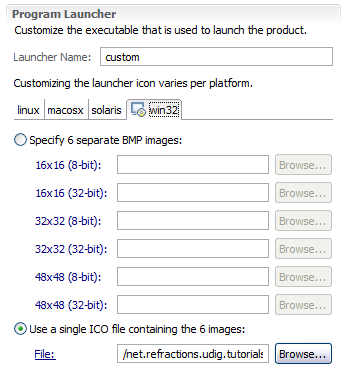
Now lets work on the Launching Arguments
Select the All Platforms tab, and fill the the following VM Arguments:
-Xmx386M -Dosgi.parentClassloader=ext
Hint
If you want you can give your application more memory -Xmx756m is good for working with rasters
Select the macosx tab and add the following to the existing VM Arguments:
-Djava.awt.headless=true
That is it; we have enough information to move along with.