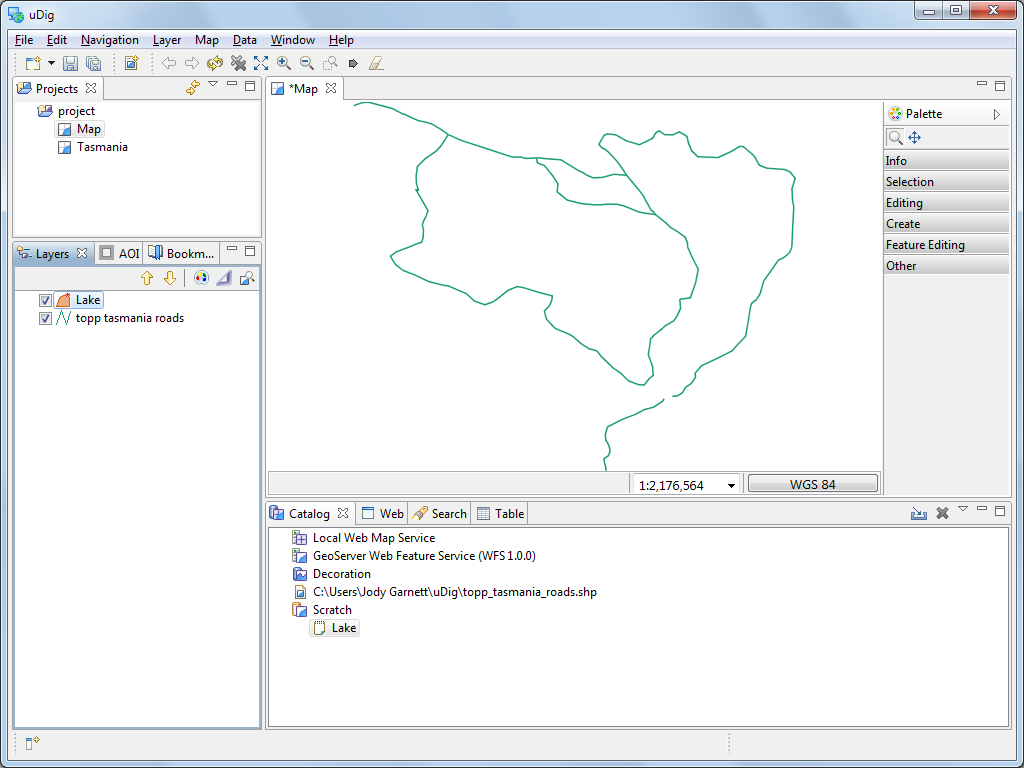Creating Feature Type¶
We are going to create a new feature type to experiment with some of the more interesting edit tools.
Create a New Map
Rename the map to New Tasmania
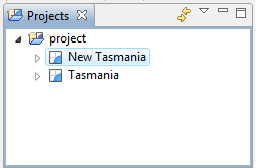
Add the tasmanian roads.shp file you created previously. You can drag and drop the file onto the map, or use Layer ‣ Add from the menu bar.
Select the Layer ‣ Create command from the menu bar.
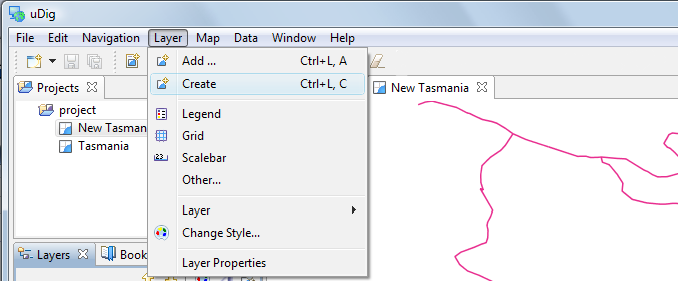
Replace New_Feature_Type with Lake.
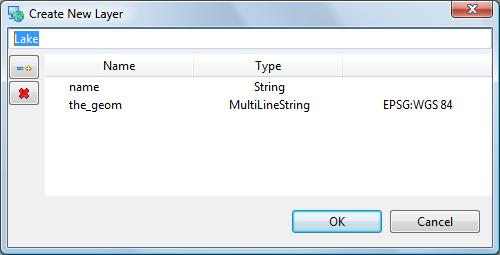
Change the type of the the_geom attribute to MultiPolygon.
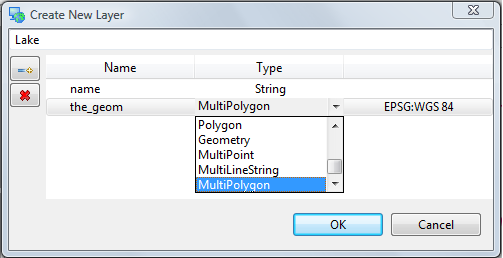
Click Add Attribute button.
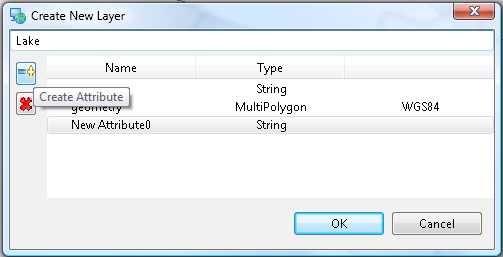
Select your new attribute and change the Type to Integer and the Name to type.
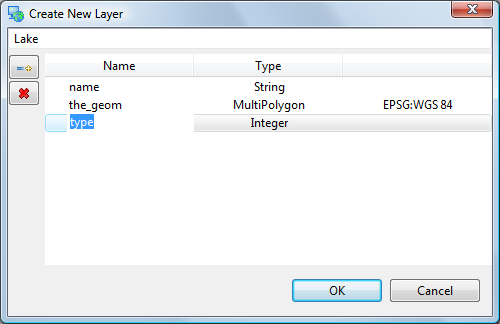
Press OK button.
Your layer has been added to the current map
Your data has been added to the Scratch area of the catalog