Web view¶
This view displays a web page (located on the uDig wiki) listing sample web services that have been tested with the uDig application.
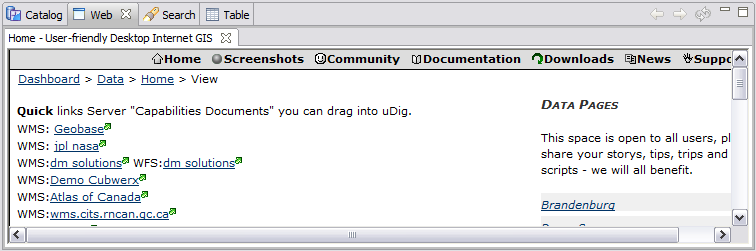
The web view acts as a is a normal web browser.
Button
Description

Previous Page

Next Page

Refresh
When a link to a capabilities document is clicked the data will be loaded in the same manner as a drag and drop operation.
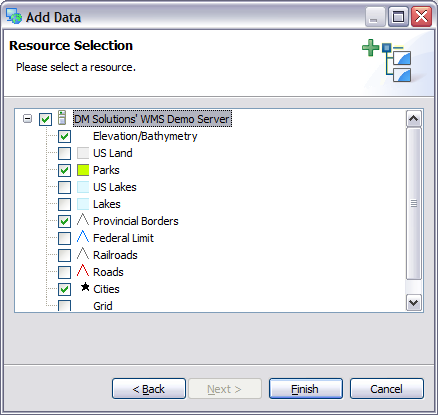
Related reference