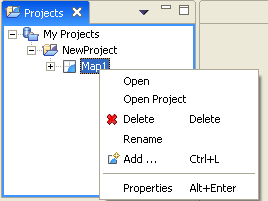Using the Projects view¶
The Projects view is used to navigate through the projects and maps in the Workbench. Each project can have multiple maps and other resources inside it. They are the top-level elements in the Projects view. The example below shows multiple projects with maps in them.
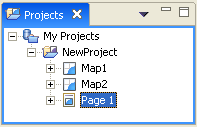
To open a map or page editor from the project view:
Double click on a Map or Page
Select the Map (or Page), right click to bring up the context menu and select Open