Search view¶
The Search view is used to search for resources. The exciting part is that the search view is able to search catalogs on the web, allowing you to discover new information.
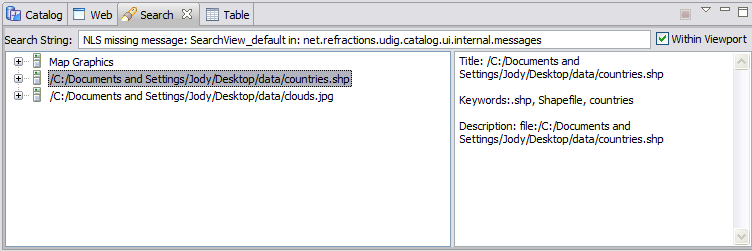
You can enter text into the text bar to search data with the key words. The checkbox to the right will limit the search to items within the current map. Below the text area is are two areas. The left area shows the results of the search and dragging items into the Map editor or the Layers view will create a new layer from the dragged data. Right clicking on the data will allow some introspection of the data as well as options to add to the current map or create a new map. The right area shows a summary of the data selected in the left.