Properties dialog¶
The properties dialog allows you to inspect and modify additional details about the selected resource.
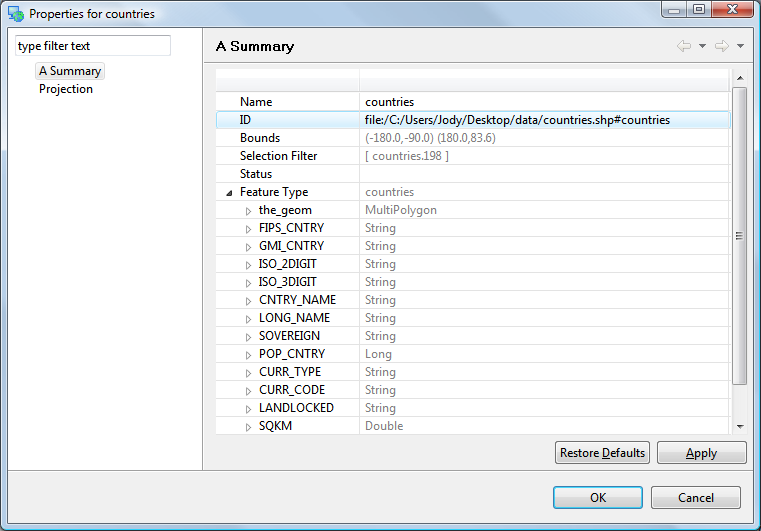
The Properties dialog is divided into a series of Property Pages, the specific Property pages available depend on the resource selected.
The following property pages are in use:
Restore Defaults¶
Restore the page to its original values.
Apply¶
Apply the current changes immediately.
OK¶
Apply the current changes and close the Dialog.