Palette View¶
The palette view is used to hold tools for the Page editor.
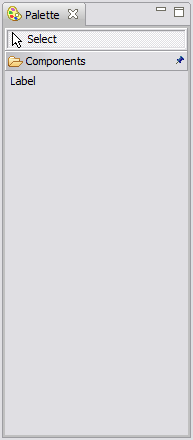
Select¶
The select tool allows you to select a box in the Page editor for further interaction.
Using the select tool you can right click on the box to for a context menu of available actions.
Using the select tool you can double click on a box to perform the default action. The default action usually allows you to customize what is displayed, please remember to check the context menu for additional display options.
Components¶
The components folder lists the boxes that can be added to the current page.
By default uDig ships with the following components:
Additional components may be available depending on the community plug-ins you have installed.
Related reference