Page editor¶
The page editor is used to set up a map for printed output.
To create a Page for the current map select File ‣ Print from the menubar.
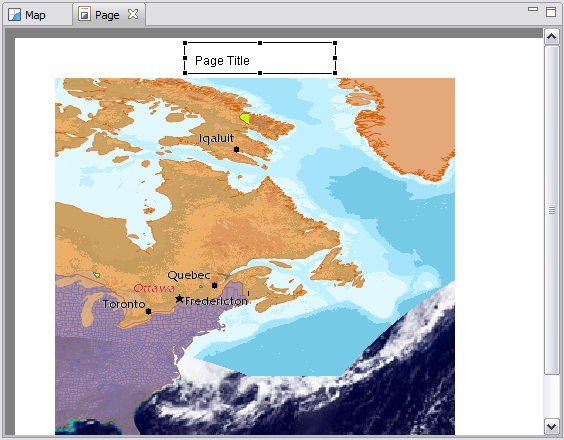
An open page can be sent to the printer using the Print button.
A few notes on use:
- Boxes can be moved around and resized within the page.
- You can edit a box right clicking and bringing up the context menu
- Additional content is available from the Palette view
Related reference