Keeping up to date¶
To check for and install updates to udig start the Update Manager and select Search for updates of the currently installed features option.
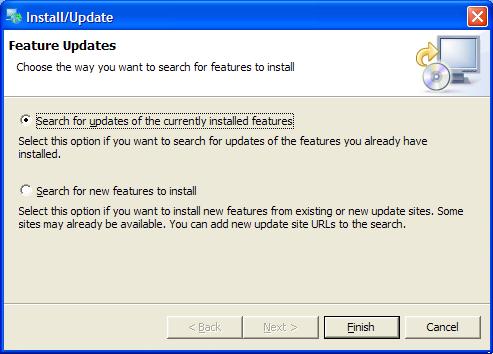
If no updates are available a dialog will appear giving a message to that effect. Otherwise a Tree with all the upgrades will appear. Select the upgrade you wish to install and click ok.
Related tasks