What to Do Next¶
Here are some additional challenges for you to try. Each of these ideas results in a more professional looking application.
Manually add the jre folder from the SDK Quickstart to the generated custom-1.0.0.zip file. This will let users of your application unzip and run.
Try a wider about.gif image and see what that looks like.
Try making window icons with a transparent section.
The eclipse Search (CTRL + H) can be used find all the available action sets.
Try a Plug-in Search with the following parameters.
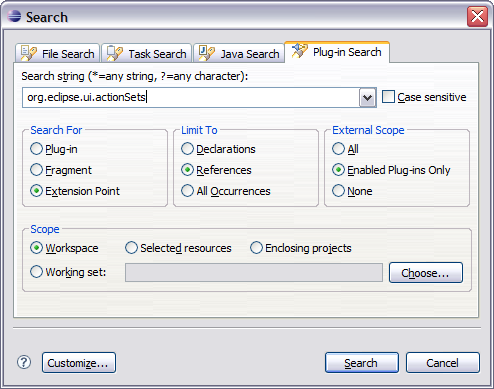
Add a new perspective extension actionSet to get the ‘Change Style...’ layer menu entry shown below.
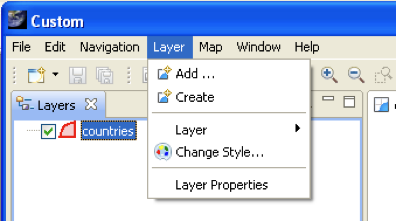
Hint
Use the browse button when adding an ActionSet.
Add an “intro part” to your application to welcome new users.
Remember to search in the eclipse help menu for documentation on how to do this – yes it is even better then trying to use google or koders.
Add branding to the net.refractions.udig_tutorials.custom-feature feature. This is how you can get your organization’s name included in the about box.
Externalize all the translatable strings in the plugin.xml and the custom.product.
You can also create language specific splash.bmp and about.gif images.
Advanced: Perform a build from the command line, eclipse help has the details.