Plugin Dependencies¶
The plug-in MANIFEST.MF file is used to define the requirements and capabilities of any plug-in. You will recognize a lot of the information here from when you defined the plug-in.
Open the MANIFEST.MF file:
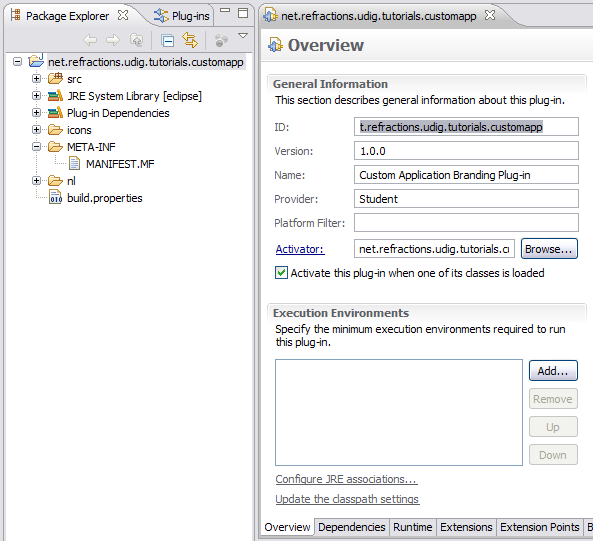
Switch to the Dependencies tab.
Press the Add button in the Required Plug-ins section.
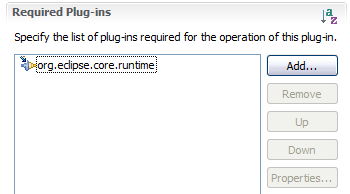
Select the net.refractions.udig.ui plug-in and press OK.
Tip
You can start typing *.udig.ui to quickly filter the list.
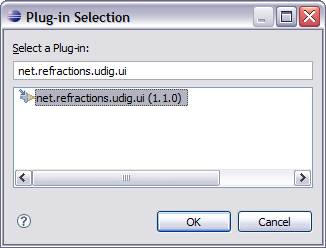
Select File ‣ Save from the menu bar to save the file.
This step is important as it gives the MANIFEST.MF a chance to generate:
- The .classpath file used by the Java build system
- The .project file used by the IDE
Note
The classpath used for compiling is updated to include jars provided by the dependencies.
With this information in place the wizards and dialogs we used in the next section will be able to find classes defined by the net.refractions.udig.ui plug-in.