 java.awt.Component
java.awt.Component
 java.awt.Container
java.awt.Container
 javax.swing.JComponent
javax.swing.JComponent
 javax.swing.JPanel
javax.swing.JPanel
 org.geotools.gui.swing.referencing.CoordinateChooser
org.geotools.gui.swing.referencing.CoordinateChooser
|
|||||||||||
| PREV CLASS NEXT CLASS | FRAMES NO FRAMES | ||||||||||
| SUMMARY: NESTED | FIELD | CONSTR | METHOD | DETAIL: FIELD | CONSTR | METHOD | ||||||||||
java.lang.Objectjava.awt.Component
java.awt.Container
javax.swing.JComponent
javax.swing.JPanel
org.geotools.gui.swing.referencing.CoordinateChooser
A pane of controls designed to allow a user to select spatio-temporal coordinates. Current implementation uses geographic coordinates (longitudes/latitudes) and dates according some locale calendar. Future version may allow the use of user-specified coordinate system. Latitudes are constrained in the range 90?S to 90?N inclusive. Longitudes are constrained in the range 180?W to 180?E inclusive. By default, dates are constrained in the range January 1st, 1970 up to the date at the time the widget was created.
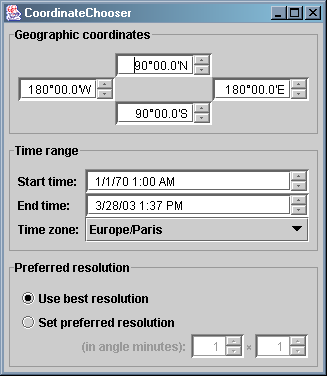
| Nested Class Summary |
| Nested classes inherited from class javax.swing.JPanel |
javax.swing.JPanel.AccessibleJPanel |
| Nested classes inherited from class javax.swing.JComponent |
javax.swing.JComponent.AccessibleJComponent |
| Nested classes inherited from class java.awt.Container |
java.awt.Container.AccessibleAWTContainer |
| Nested classes inherited from class java.awt.Component |
java.awt.Component.AccessibleAWTComponent, java.awt.Component.BltBufferStrategy, java.awt.Component.FlipBufferStrategy |
| Field Summary | |
static int |
GEOGRAPHIC_AREA
An enumeration constant for showing or hidding the geographic area selector. |
static int |
RESOLUTION
An enumeration constant for showing or hidding the resolution selector. |
static int |
TIME_RANGE
An enumeration constant for showing or hidding the time range selector. |
| Fields inherited from class javax.swing.JComponent |
accessibleContext, listenerList, TOOL_TIP_TEXT_KEY, ui, UNDEFINED_CONDITION, WHEN_ANCESTOR_OF_FOCUSED_COMPONENT, WHEN_FOCUSED, WHEN_IN_FOCUSED_WINDOW |
| Fields inherited from class java.awt.Component |
BOTTOM_ALIGNMENT, CENTER_ALIGNMENT, LEFT_ALIGNMENT, RIGHT_ALIGNMENT, TOP_ALIGNMENT |
| Fields inherited from interface java.awt.image.ImageObserver |
ABORT, ALLBITS, ERROR, FRAMEBITS, HEIGHT, PROPERTIES, SOMEBITS, WIDTH |
| Constructor Summary | |
CoordinateChooser()
Constructs a default coordinate chooser. |
|
CoordinateChooser(java.util.Date minTime,
java.util.Date maxTime)
Constructs a coordinate chooser with date constrained in the specified range. |
|
| Method Summary | |
void |
addChangeListener(int selectors,
javax.swing.event.ChangeListener listener)
Adds a change listener to the listener list. |
void |
commitEdit()
Commits the currently edited values. |
javax.swing.JComponent |
getAccessory()
Returns the accessory component. |
java.util.Date |
getEndTime()
Returns the end time, or if there is none. |
java.awt.geom.Rectangle2D |
getGeographicArea()
Gets the geographic area, in latitude and longitude degrees. |
java.awt.geom.Dimension2D |
getPreferredResolution()
Returns the preferred resolution. |
java.util.Date |
getStartTime()
Returns the start time, or if there is none. |
java.util.TimeZone |
getTimeZone()
Returns the time zone used for displaying dates. |
boolean |
isSelectorVisible(int selector)
Tells if a selector is currently visible or not. |
static void |
main(java.lang.String[] args)
Show the dialog box. |
void |
removeChangeListener(int selectors,
javax.swing.event.ChangeListener listener)
Removes a change listener from the listener list. |
void |
setAccessory(javax.swing.JComponent accessory)
Sets the accessory component. |
void |
setGeographicArea(java.awt.geom.Rectangle2D area)
Sets the geographic area, in latitude and longitude degrees. |
void |
setPreferredResolution(java.awt.geom.Dimension2D resolution)
Sets the preferred resolution. |
void |
setSelectorVisible(int selectors,
boolean visible)
Set the visible state of one or many selectors. |
void |
setTimeRange(java.util.Date startTime,
java.util.Date endTime)
Sets the time range. |
void |
setTimeZone(java.util.TimeZone timezone)
Sets the time zone. |
boolean |
showDialog(java.awt.Component owner)
Shows a dialog box requesting input from the user. |
boolean |
showDialog(java.awt.Component owner,
java.lang.String title)
Shows a dialog box requesting input from the user. |
| Methods inherited from class javax.swing.JPanel |
getAccessibleContext, getUI, getUIClassID, paramString, setUI, updateUI |
| Methods inherited from class javax.swing.JComponent |
addAncestorListener, addNotify, addPropertyChangeListener, addPropertyChangeListener, addVetoableChangeListener, computeVisibleRect, contains, createToolTip, disable, enable, firePropertyChange, firePropertyChange, firePropertyChange, firePropertyChange, firePropertyChange, firePropertyChange, firePropertyChange, firePropertyChange, firePropertyChange, fireVetoableChange, getActionForKeyStroke, getActionMap, getAlignmentX, getAlignmentY, getAncestorListeners, getAutoscrolls, getBorder, getBounds, getClientProperty, getComponentGraphics, getConditionForKeyStroke, getDebugGraphicsOptions, getDefaultLocale, getGraphics, getHeight, getInputMap, getInputMap, getInputVerifier, getInsets, getInsets, getListeners, getLocation, getMaximumSize, getMinimumSize, getNextFocusableComponent, getPreferredSize, getPropertyChangeListeners, getPropertyChangeListeners, getRegisteredKeyStrokes, getRootPane, getSize, getToolTipLocation, getToolTipText, getToolTipText, getTopLevelAncestor, getTransferHandler, getVerifyInputWhenFocusTarget, getVetoableChangeListeners, getVisibleRect, getWidth, getX, getY, grabFocus, isDoubleBuffered, isLightweightComponent, isManagingFocus, isMaximumSizeSet, isMinimumSizeSet, isOpaque, isOptimizedDrawingEnabled, isPaintingTile, isPreferredSizeSet, isRequestFocusEnabled, isValidateRoot, paint, paintBorder, paintChildren, paintComponent, paintImmediately, paintImmediately, print, printAll, printBorder, printChildren, printComponent, processComponentKeyEvent, processKeyBinding, processKeyEvent, processMouseMotionEvent, putClientProperty, registerKeyboardAction, registerKeyboardAction, removeAncestorListener, removeNotify, removePropertyChangeListener, removePropertyChangeListener, removeVetoableChangeListener, repaint, repaint, requestDefaultFocus, requestFocus, requestFocus, requestFocusInWindow, requestFocusInWindow, resetKeyboardActions, reshape, revalidate, scrollRectToVisible, setActionMap, setAlignmentX, setAlignmentY, setAutoscrolls, setBackground, setBorder, setDebugGraphicsOptions, setDefaultLocale, setDoubleBuffered, setEnabled, setFont, setForeground, setInputMap, setInputVerifier, setMaximumSize, setMinimumSize, setNextFocusableComponent, setOpaque, setPreferredSize, setRequestFocusEnabled, setToolTipText, setTransferHandler, setUI, setVerifyInputWhenFocusTarget, setVisible, unregisterKeyboardAction, update |
| Methods inherited from class java.awt.Container |
add, add, add, add, add, addContainerListener, addImpl, applyComponentOrientation, areFocusTraversalKeysSet, countComponents, deliverEvent, doLayout, findComponentAt, findComponentAt, getComponent, getComponentAt, getComponentAt, getComponentCount, getComponents, getContainerListeners, getFocusTraversalKeys, getFocusTraversalPolicy, getLayout, insets, invalidate, isAncestorOf, isFocusCycleRoot, isFocusCycleRoot, isFocusTraversalPolicySet, layout, list, list, locate, minimumSize, paintComponents, preferredSize, printComponents, processContainerEvent, processEvent, remove, remove, removeAll, removeContainerListener, setFocusCycleRoot, setFocusTraversalKeys, setFocusTraversalPolicy, setLayout, transferFocusBackward, transferFocusDownCycle, validate, validateTree |
| Methods inherited from class java.awt.Component |
action, add, addComponentListener, addFocusListener, addHierarchyBoundsListener, addHierarchyListener, addInputMethodListener, addKeyListener, addMouseListener, addMouseMotionListener, addMouseWheelListener, bounds, checkImage, checkImage, coalesceEvents, contains, createImage, createImage, createVolatileImage, createVolatileImage, disableEvents, dispatchEvent, enable, enableEvents, enableInputMethods, getBackground, getBounds, getColorModel, getComponentListeners, getComponentOrientation, getCursor, getDropTarget, getFocusCycleRootAncestor, getFocusListeners, getFocusTraversalKeysEnabled, getFont, getFontMetrics, getForeground, getGraphicsConfiguration, getHierarchyBoundsListeners, getHierarchyListeners, getIgnoreRepaint, getInputContext, getInputMethodListeners, getInputMethodRequests, getKeyListeners, getLocale, getLocation, getLocationOnScreen, getMouseListeners, getMouseMotionListeners, getMouseWheelListeners, getName, getParent, getPeer, getSize, getToolkit, getTreeLock, gotFocus, handleEvent, hasFocus, hide, imageUpdate, inside, isBackgroundSet, isCursorSet, isDisplayable, isEnabled, isFocusable, isFocusOwner, isFocusTraversable, isFontSet, isForegroundSet, isLightweight, isShowing, isValid, isVisible, keyDown, keyUp, list, list, list, location, lostFocus, mouseDown, mouseDrag, mouseEnter, mouseExit, mouseMove, mouseUp, move, nextFocus, paintAll, postEvent, prepareImage, prepareImage, processComponentEvent, processFocusEvent, processHierarchyBoundsEvent, processHierarchyEvent, processInputMethodEvent, processMouseEvent, processMouseWheelEvent, remove, removeComponentListener, removeFocusListener, removeHierarchyBoundsListener, removeHierarchyListener, removeInputMethodListener, removeKeyListener, removeMouseListener, removeMouseMotionListener, removeMouseWheelListener, repaint, repaint, repaint, resize, resize, setBounds, setBounds, setComponentOrientation, setCursor, setDropTarget, setFocusable, setFocusTraversalKeysEnabled, setIgnoreRepaint, setLocale, setLocation, setLocation, setName, setSize, setSize, show, show, size, toString, transferFocus, transferFocusUpCycle |
| Methods inherited from class java.lang.Object |
clone, equals, finalize, getClass, hashCode, notify, notifyAll, wait, wait, wait |
| Field Detail |
public static final int GEOGRAPHIC_AREA
isSelectorVisible(int) and setSelectorVisible(int, boolean).
TIME_RANGE,
RESOLUTION,
isSelectorVisible(int),
setSelectorVisible(int, boolean),
addChangeListener(int, javax.swing.event.ChangeListener),
removeChangeListener(int, javax.swing.event.ChangeListener),
Constant Field Valuespublic static final int TIME_RANGE
isSelectorVisible(int) and setSelectorVisible(int, boolean).
GEOGRAPHIC_AREA,
RESOLUTION,
isSelectorVisible(int),
setSelectorVisible(int, boolean),
addChangeListener(int, javax.swing.event.ChangeListener),
removeChangeListener(int, javax.swing.event.ChangeListener),
Constant Field Valuespublic static final int RESOLUTION
isSelectorVisible(int) and setSelectorVisible(int, boolean).
GEOGRAPHIC_AREA,
TIME_RANGE,
isSelectorVisible(int),
setSelectorVisible(int, boolean),
addChangeListener(int, javax.swing.event.ChangeListener),
removeChangeListener(int, javax.swing.event.ChangeListener),
Constant Field Values| Constructor Detail |
public CoordinateChooser()
public CoordinateChooser(java.util.Date minTime,
java.util.Date maxTime)
setTimeRange(java.util.Date, java.util.Date). The later set only the time range shown
in the widget, while this constructor set also the minimum and maximum dates
allowed.
minTime - The minimal date allowed.maxTime - the maximal date allowed.| Method Detail |
public boolean isSelectorVisible(int selector)
selector - One of the following constants:
GEOGRAPHIC_AREA,
TIME_RANGE or
RESOLUTION.
java.lang.IllegalArgumentException - if is not legal.
public void setSelectorVisible(int selectors,
boolean visible)
selectors - Any bitwise combinaisons of
GEOGRAPHIC_AREA,
TIME_RANGE and/or
RESOLUTION.visible - to show the selectors, or to hide them.
java.lang.IllegalArgumentException - if contains illegal bits.public java.awt.geom.Rectangle2D getGeographicArea()
public void setGeographicArea(java.awt.geom.Rectangle2D area)
public java.awt.geom.Dimension2D getPreferredResolution()
public void setPreferredResolution(java.awt.geom.Dimension2D resolution)
public java.util.TimeZone getTimeZone()
public void setTimeZone(java.util.TimeZone timezone)
setTimeRange(java.util.Date, java.util.Date).
public java.util.Date getStartTime()
public java.util.Date getEndTime()
public void setTimeRange(java.util.Date startTime,
java.util.Date endTime)
startTime - The start time.endTime - The end time.getStartTime(),
getEndTime()public javax.swing.JComponent getAccessory()
public void setAccessory(javax.swing.JComponent accessory)
Note: If there was a previous accessory, you should unregister any listeners that the accessory might have registered with the coordinate chooser.
accessory - The accessory component, or to remove any previous accessory.
public void commitEdit()
throws java.text.ParseException
java.text.ParseException - If at least one of currently edited value couldn't be commited.
public void addChangeListener(int selectors,
javax.swing.event.ChangeListener listener)
GEOGRAPHIC_AREA will watches for the bounding box (East, West, North and South
value); TIME_RANGE watches for start time and end time; RESOLUTION
watches for the resolution along East-West and North-South axis. Bitwise combinaisons
are allowed. For example, GEOGRAPHIC_AREA | TIME_RANGE will register a
listener for both geographic area and time range.
The source of ChangeEvents delivered to ChangeListeners will be in most
case the SpinnerModel for the edited field.
selectors - Any bitwise combinaisons of
GEOGRAPHIC_AREA,
TIME_RANGE and/or
RESOLUTION.listener - The listener to add to the specified selectors.
java.lang.IllegalArgumentException - if contains illegal bits.
public void removeChangeListener(int selectors,
javax.swing.event.ChangeListener listener)
selectors - Any bitwise combinaisons of
GEOGRAPHIC_AREA,
TIME_RANGE and/or
RESOLUTION.listener - The listener to remove from the specified selectors.
java.lang.IllegalArgumentException - if contains illegal bits.public boolean showDialog(java.awt.Component owner)
JDesktopPane, the dialog box will appears as an internal
frame. This method can be invoked from any thread (may or may not be the
Swing thread).
owner - The parent component for the dialog box, or if there is no parent.
public boolean showDialog(java.awt.Component owner,
java.lang.String title)
JDesktopPane, the dialog box will appears as an internal frame. This
method can be invoked from any thread (may or may not be the Swing thread).
owner - The parent component for the dialog box, or if there is no parent.title - The dialog box title.
public static void main(java.lang.String[] args)
|
|||||||||||
| PREV CLASS NEXT CLASS | FRAMES NO FRAMES | ||||||||||
| SUMMARY: NESTED | FIELD | CONSTR | METHOD | DETAIL: FIELD | CONSTR | METHOD | ||||||||||